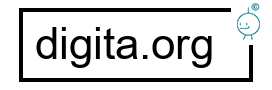Utilizziamo tecnologie come i cookie per memorizzare e/o accedere alle informazioni del dispositivo. Lo facciamo per migliorare l'esperienza di navigazione e per mostrare annunci personalizzati. Il consenso a queste tecnologie ci consentirà di elaborare dati quali il comportamento di navigazione o gli ID univoci su questo sito. Il mancato consenso o la revoca del consenso possono influire negativamente su alcune caratteristiche e funzioni.
Pubblicità e contenuti personalizzati, misurazione delle prestazioni dei contenuti e degli annunci, ricerche sul pubblico, sviluppo di servizi
Archiviare informazioni su dispositivo e/o accedervi
I tuoi dati personali verranno trattati da 137 fornitori TCF e 62 partner pubblicitari e le informazioni raccolte dal tuo dispositivo (come cookie, identificatori univoci e altri dati del dispositivo) potrebbero essere condivise con questi ultimi, da loro visualizzate e memorizzate oppure essere usate nello specifico da questo sito o questa app.
Alcuni fornitori potrebbero trattare i tuoi dati personali sulla base dell'interesse legittimo, al quale puoi opporti gestendo le tue opzioni qui sotto. Cerca nella parte inferiore di questa pagina o nelle nostre norme sulla privacy un link che ti permette di ritirare il consenso.
L'archiviazione tecnica o l'accesso sono strettamente necessari al fine legittimo di consentire l'uso di un servizio specifico esplicitamente richiesto dall'abbonato o dall'utente, o al solo scopo di effettuare la trasmissione di una comunicazione su una rete di comunicazione elettronica.
L'archiviazione tecnica o l'accesso sono necessari per lo scopo legittimo di memorizzare le preferenze che non sono richieste dall'abbonato o dall'utente.
L'archiviazione tecnica o l'accesso che viene utilizzato esclusivamente per scopi statistici.
L'archiviazione tecnica o l'accesso che viene utilizzato esclusivamente per scopi statistici anonimi. Senza un mandato di comparizione, una conformità volontaria da parte del vostro Fornitore di Servizi Internet, o ulteriori registrazioni da parte di terzi, le informazioni memorizzate o recuperate per questo scopo da sole non possono di solito essere utilizzate per l'identificazione.
L'archiviazione tecnica o l'accesso sono necessari per creare profili di utenti per inviare pubblicità, o per tracciare l'utente su un sito web o su diversi siti web per scopi di marketing simili.